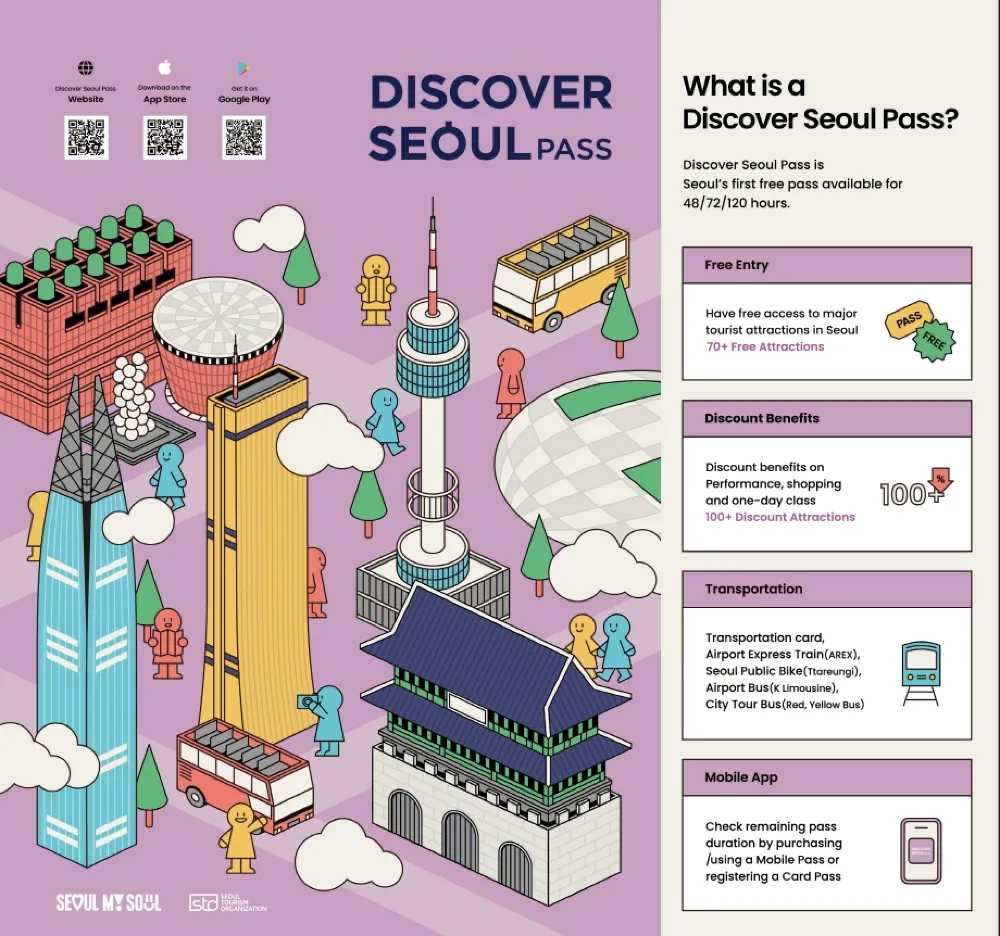Navigating Seoul with Ease: The Seoul Subway App
Traveling in a bustling city like Seoul can be daunting, especially if you’re unfamiliar with the language or the layout of the city. However, the Seoul Subway App is a powerful tool that can make your journey through the city seamless and stress-free. This guide will provide you with practical tips on how to use the app effectively, ensuring you can navigate Seoul’s extensive subway system with confidence.
Getting Started with the Seoul Subway App
The first step to using the Seoul Subway App is downloading it from your smartphone’s app store. It’s available for both iOS and Android devices, and it’s free to download. Once installed, open the app and allow it to access your location for more accurate navigation. The app is available in multiple languages, including English, which makes it user-friendly for international travelers.
Upon opening the app, you’ll be greeted with a map of Seoul’s subway lines. The interface is intuitive, with clear icons and a search bar at the top. You can search for stations by name or browse the map to find your starting point and destination. The app also provides real-time updates on train schedules, delays, and any maintenance work that might affect your journey.
Planning Your Route
One of the most useful features of the Seoul Subway App is its route planning capability. To plan your journey, simply enter your starting station and your destination into the search bar. The app will then calculate the best route for you, taking into account factors like travel time, number of transfers, and train schedules.
The app provides multiple route options, allowing you to choose the one that best suits your needs. Each option includes detailed information about the journey, such as the estimated travel time, the number of stops, and any necessary transfers. This feature is particularly helpful during peak hours when some routes may be more crowded than others.
Additionally, the app offers a fare calculator, so you can see how much your journey will cost before you set off. This is especially useful for budget-conscious travelers who want to keep track of their expenses.
Making the Most of Additional Features
Beyond basic navigation, the Seoul Subway App offers several additional features that can enhance your travel experience. For instance, the app provides information on nearby attractions, restaurants, and shops at each station. This can be a great way to discover new places to visit or grab a bite to eat while you’re on the go.
The app also includes a feature that allows you to save your favorite routes and stations. This is particularly useful if you have a regular commute or if you’re staying in Seoul for an extended period. By saving your frequent routes, you can access them quickly without having to input the same information repeatedly.
Another handy feature is the app’s integration with Seoul’s public transportation system. You can use the app to check bus routes and schedules, making it easier to plan multi-modal journeys that combine subway and bus travel. This can be a lifesaver if your destination is not directly accessible by subway.
Tips for a Smooth Experience
To ensure a smooth experience using the Seoul Subway App, keep your app updated to the latest version. Updates often include new features, bug fixes, and the latest information on train schedules and routes. Also, consider downloading an offline map of the subway system in case you find yourself without internet access.
If you’re traveling during peak hours, try to plan your journey in advance and allow extra time for potential delays. The app’s real-time updates can help you stay informed about any disruptions, but it’s always a good idea to have a buffer in your schedule.
Lastly, don’t hesitate to explore the app’s settings and customize it to your preferences. You can adjust language settings, notification preferences, and more to tailor the app to your needs.